In the rapidly evolving world of technology, smartphones have become ubiquitous companions in our daily lives. As we rely on these devices for communication, productivity, and entertainment, it’s natural to wonder about their age and the implications that come with it. Nowadays, it just takes a blink of an eye, and technology changes. In this fast-paced world, understanding technology is quite important. Understanding technology helps us evaluate things according to our needs and current trends. Mobile phones are also a technology, and almost everyone owns one. But How To Tell How Old Your Phone Is?
The pace at which new models are released and older ones become obsolete can make it challenging to determine the age of a phone at a glance. Most smartphone users don’t know much about it, like its features mainly technological aspects. But, understanding how to tell the age of your phone can provide valuable insights into its performance, potential software updates, and overall longevity. In this article, we have explained how you can tell how old the phone is. This article will provide every piece of information you need to know about an old or used phone.
In the ever-changing world of technology, it’s important to know how old your phone is. People often want to buy a second-hand phone or a used phone, but they are not aware if the device is following the current trends in technology. What happens is that they buy and then struggle after some time as they are unaware of any technical aspects. If you have ever been in such a situation or want to know how a phone is, then we have everything covered for you.

Why is it important to know how old your phone is?
Knowing how old a phone is can be useful in all aspects. At some point, it can benefit both the seller and the buyer. You always get an idea of whether you should upgrade to a new or used phone. So, ultimately, it benefits both audiences. If you look at your phone, you won’t find any specific settings that will tell you directly how old your phone is. But with some more knowledge, you can find it very easily.
The age of the phone totally impacts its technological capabilities. Newer smartphones on the market have fast processors, advanced RAM, and new features that increase their functionality. In addition to this, software updates also play an important role in making devices more secure and reducing potential risk factors. Older devices may not receive the latest updates, which would make them vulnerable to various factors.
Combability with the latest application may not work seamlessly with the older phone due to the older operating system. On the other hand, batteries also get reduced over time, and sometimes they require proper battery replacement to increase battery life. Furthermore, understanding a phone’s warranty is also crucial to determining its ability to get free repairs from the manufacturer. Moreover, a phone’s resale value also decreases with time, so you must know when to upgrade to a newer model.
How To Tell How Old Your Phone Is : Hardware Factors
Hardware factors offer valuable insights into the age of the phone. It helps the user understand the phone’s overall condition and its performance. Here are some key hardware factors to be considered:
Checking the manufacturing date

The manufacturing date plays an important role in understanding when the phone was released. It reveals in which year the phone was manufactured. When a person buys a second-hand phone, it’s crucial to know its manufacturing date. With this date, one can easily understand and evaluate whether they should buy the phone or not and whether it complies with current trends.
The manufacturing date can be found on the original box of the phone. Nowadays, if you are planning to buy a second phone, do not buy one that was released before 2017 or 2018 because they might not have 4G-enabled services, which can be a great drawback. However, if you are willing to buy a 5G-enabled phone, you must go for the phones manufactured after 2021.
Processor, RAM, and internal storage
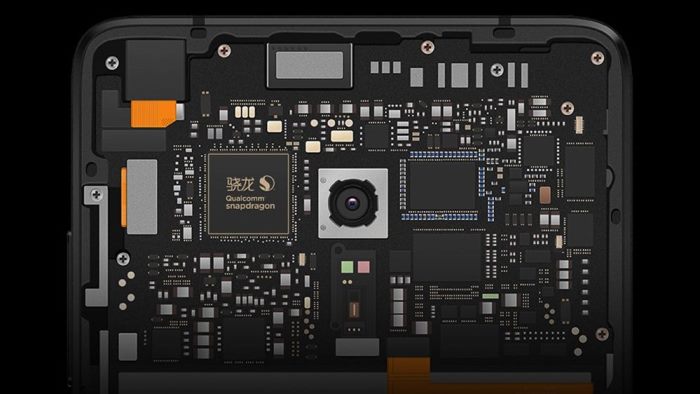
The processor, RAM, and internal storage determine the phone’s user experience and overall performance. A powerful and newer processor helps run apps faster, increasing responsiveness and smooth multitasking. When buying a second-hand phone, make sure the phone doesn’t have an old processor; otherwise, it would make the device slower over time. You can check processor capabilities by comparing them to any newer known processor.
Before buying a second-hand smartphone, consider your buying needs. If you are a person who stores larger files, then you should look for higher storage capacity. Always look for faster storage, like UFS. It doesn’t age much with time, and with UFS even older phones would have great storage speeds.
When it comes, it should be fast enough to open the apps quickly and to offer multitasking. Older phones often run slowly due to the ageing of RAM due to regular usage. Before buying a second-hand phone, make sure it can handle multitasking apps easily.
Battery Health

A phone’s battery life acts like a report card for the phone. As time passes, the battery undergoes degradation, and hence its life gets reduced. Let’s consider an example: a phone with a 5000 mAh battery can give a screen on time for 11 hours in normal usage and 1-2 days in ideal drain usage, but as time passes, the numeric gets reduced.
There are multiple third-party apps available through which you can check your phone’s battery health. However, they are not very accurate. If you are buying a second-hand phone, make sure that it has a minimum of one day of battery life and at least 7-8 hours of screen time. If the figures are reduced, then it’s a pure sign of phone aging. However, if you buy a second-hand phone that does not have a proper screen, then you might not be able to use your phone even for a day. It is strongly recommended that whenever you buy a second-hand phone, make sure it has enough battery life so that it can last at least a day.
Warranty
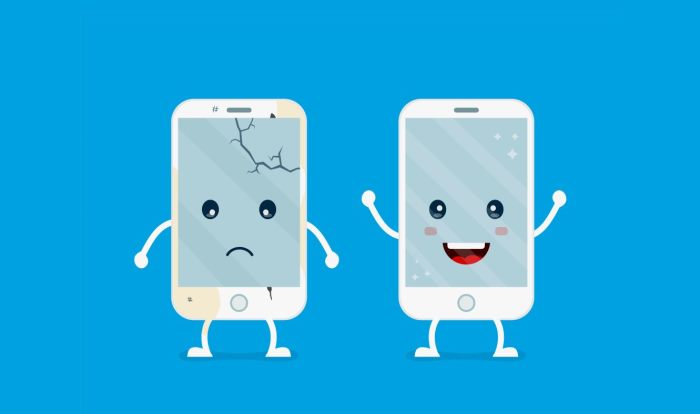
The warranty status provides overall insight into the phone’s condition. When a phone is under warranty, it signifies that the phone is relatively new and not old (less than a year). If any issue occurs on the phone that is under warranty, it can be easily fixed by the manufacturer at no cost. Overall, it provides safety and protection against any unexpected failures.
If you are willing to buy a second-hand phone, then look for the remaining warranty, as it adds value to the phone. So, even if you face certain problems after buying that phone, you can still claim free repairs from the manufacturing company. But do make sure that the warranty slip provided is legitimate, as many sellers exaggerate to sell second-hand phones at a higher price. Finally, if a phone doesn’t have a warranty, it indicates the phone might be older than a year.
How To Tell How Old Your Phone Is : Software Factors
Software factors offer valuable insights into the age of the phone. It helps the user understand the phone’s history, compatibility with modern applications, and performance. Here are some key software factors to be considered:
OS: The Compatibility

Phones age like wines and tend to get better with time, all thanks to the latest software updates. Regular software updates not only enhance the performance of the device but also reveal the phone’s age. You will find older devices struggling with the new updates. That’s because of the slow storage and weakening process caused by long-term usage. This indicates that it’s been a while since a phone was on the market.
If you are willing to buy a second-hand phone, make sure that phone still has regular updates, which would definitely enhance the security of the phone. Under some conditions, if the company has stopped giving updates to the particular phone, then it is not recommended to buy it.
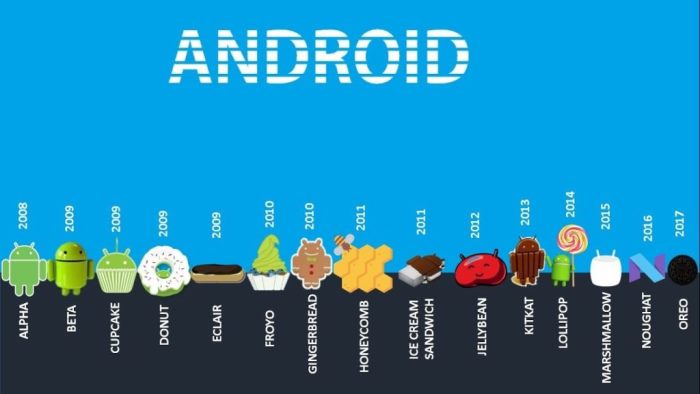
As per Android, the latest software is Android 14. You can surely buy a phone that has Android 12 or Android 13. Going below can cause jitters in your smartphone because they are not properly optimised as per the current application market. Most of the applications do not work on older software, like Android 9 or 10, so if somehow you buy one, things will be limited for you.
RAM Speed and Management
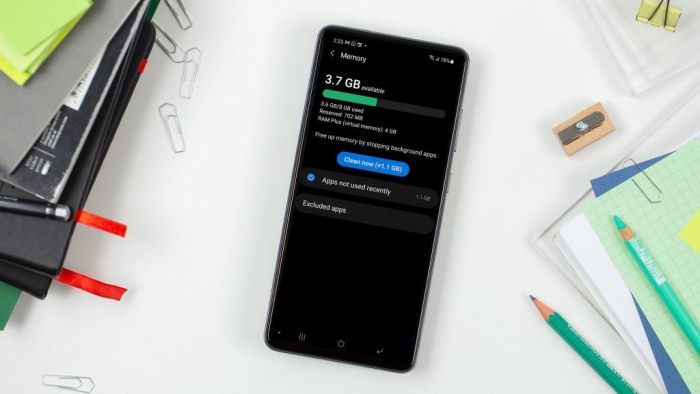
RAM is the only thing that influences how quickly the apps will launch or switch among each other. With time, the speed of RAM degrades, and ultimately, the phone suffers from having to launch apps quickly, and most of the apps don’t run in the background. It is clear that the phone is ageing.
So if you are buying a second-hand phone, make sure the phone can keep enough apps in the background and can also offer multitasking.
Storage Speed
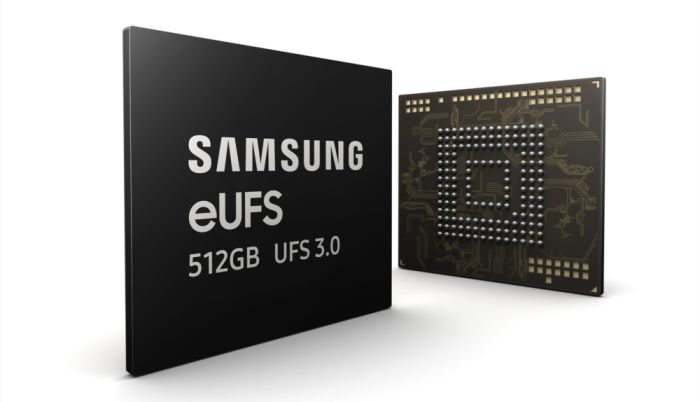
Whenever you buy a new phone, you will have noticed that file transfers within the phone are quite fast. But as time passes, it gets quite slow and sometimes gets stuck in between. This is a clear sign that storage speed has degraded and the phone is aging. Sometimes not only RAM but also storage play an important role in launching apps, transferring files, and various other tasks.
If you ever buy a second-hand phone, make sure it hasn’t been formatted a number of times. Formatting multiple times also makes storage speed slow. Also, make sure pre-owned phones don’t have too many large files, because that can contribute to storage-related problems. You can check storage speed with help of many apps available at Google Play Store.
Cache files and multiple apps
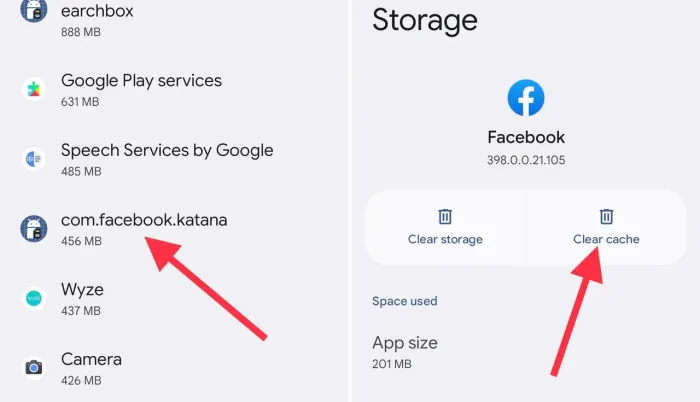
Cache files are temporary files mostly created by applications to boost the overall performance of the phone. But when these files keep accumulating for a long time, it starts taking up a lot of space, ultimately where it was fastening the phone, and now it’s been slowing. Clearing cache files is very necessary. If you’re buying a second-hand phone, make sure to clear its cache or format it once so that it won’t lag.
The more apps installed on a mobile phone, the more resources it consumes. These resources are mainly storage, RAM, and batteries. The unnecessary apps running in the background take up a lot of battery, which degrades the phone, making it old. Unused apps should be removed to make the phone faster and more reliable.
Conclusion
This brings us to the end of this guide for How To Tell How Old Your Phone Is. I hope this guide will help you make smart choices about whether to upgrade, fix any issues, or figure out how much it’s worth if you want to sell it. As technology gets better, understanding your phone’s age becomes really important for making the right decisions about what to do with it.
